Thanks for visiting us from http://hacktheworld.mywapblog.com/simple-registry-hack-to-change-your-remo.xhtml
How to Change Removable Disk Default icon (including windows 7)
Posted by aamir khan on Monday, July 9, 2012
HI, guys this is Aamir Sorry for posting too late actually i was busy
But Now i am free and here 4u...
so today i am going to tell you a simple registry hack to change your Removable disk Default icon to your
desire icon.........
this Icon appear when you will plug-in your usb or Micro SD card in your PC....
check below my Removable Disk Icon that i have changed
So Lets Start the work....
Go to >Run Type Regedit.exe
Now Locate the Shell Icons key in Local Machine by Going
[HKEY_LOCAL_MACHINE\SOFTWARE\Microsoft\Windows\CurrentVersion\Explorer\Shell Icons]
Note:- If YOu are Using Windows 7 You Might not be able to locate shell icons but Don't worry just Right Click on Explorer and Create Your Own One
OK After Creating A new Key(Shell Icons) Look Right Side
Right-Click In Blank Area And Create a New String Value
And Fill 7 in Value name
And SHELL32.dll,243 (you can also type a full path of your icon: like "C:\my-icon.ico)
Now Press F5 and plug-in your usb Walllaaaaaah!
Your Icon Changed
Your Final Look Will be Like This
But Now i am free and here 4u...
so today i am going to tell you a simple registry hack to change your Removable disk Default icon to your
desire icon.........
this Icon appear when you will plug-in your usb or Micro SD card in your PC....
check below my Removable Disk Icon that i have changed
| changed icon |
So Lets Start the work....
Go to >Run Type Regedit.exe
Now Locate the Shell Icons key in Local Machine by Going
[HKEY_LOCAL_MACHINE\SOFTWARE\Microsoft\Windows\CurrentVersion\Explorer\Shell Icons]
Note:- If YOu are Using Windows 7 You Might not be able to locate shell icons but Don't worry just Right Click on Explorer and Create Your Own One
OK After Creating A new Key(Shell Icons) Look Right Side
Right-Click In Blank Area And Create a New String Value
And Fill 7 in Value name
And SHELL32.dll,243 (you can also type a full path of your icon: like "C:\my-icon.ico)
 |
| string name and value |
Now Press F5 and plug-in your usb Walllaaaaaah!
Your Icon Changed
Your Final Look Will be Like This
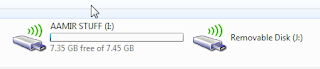 |
| Usb Final view |
Do you need to increase your credit score?
ReplyDeleteDo you intend to upgrade your school grade?
Do you want to hack your cheating spouse Email, whatsapp, Facebook, instagram or any social network?
Do you need any information concerning any database.
Do you need to retrieve deleted files?
Do you need to clear your criminal records or DMV?
Do you want to remove any site or link from any blog?
you should contact this hacker, he is reliable and good at the hack jobs..
contact : cybergoldenhacker at gmail dot com